vmWare Workstation Export Vitual Appliance option
A great new feature added in vmWare WS 7.1 is to export your VM's from your current machine to others. Follow these steps and have portable VM's ready for use!!!!!!!!!!!
Steps are as follows:
Click on File-> Import 0r Export
Now under source locate the .vmx file for the VM you desire to export
The default location : Make sure you verify the same by pressing Ctrl + D on the VM- Under Options you should have the working directory location. See below for further reference.
This process might take some time depending on the size of your VM.
Under the options for Destination Choose a folder where you want these files to reside.
Import to another system and ENJOyyyyyyyyyyyyyyyyyyy
Anyone if can help me with the process of exporting/importing a TEAM from vmWare WS 7 would be really helpful!!!!!!!
Steps are as follows:
Click on File-> Import 0r Export
Now under source locate the .vmx file for the VM you desire to export
The default location : Make sure you verify the same by pressing Ctrl + D on the VM- Under Options you should have the working directory location. See below for further reference.
This process might take some time depending on the size of your VM.
Under the options for Destination Choose a folder where you want these files to reside.
Import to another system and ENJOyyyyyyyyyyyyyyyyyyy
Anyone if can help me with the process of exporting/importing a TEAM from vmWare WS 7 would be really helpful!!!!!!!
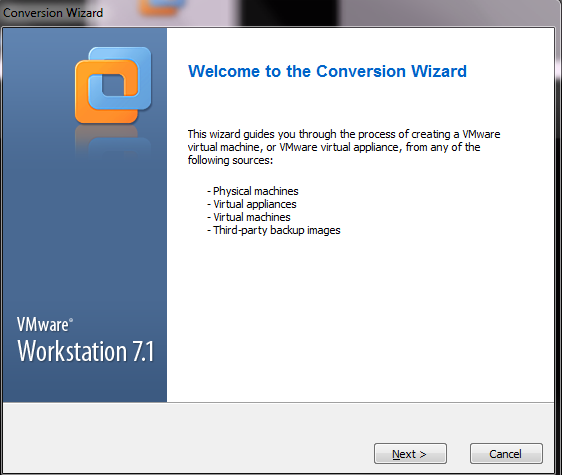





Comments
Post a Comment