ID Creation in BES Exp 5.0.2 or later
Platform: Blackberry Enterprise Server Exp 5.0.
First of all login using BAS (Blackberry Adminitrator Service) using ID & password.
Now click on create a user
Provide e-mail ID and click on search, as shown in below image
Once it will finish searching your ID then click on create user with activation password...
Provide password and click on create ID, as shown in below image
First of all login using BAS (Blackberry Adminitrator Service) using ID & password.
Now click on create a user
Provide e-mail ID and click on search, as shown in below image
Once it will finish searching your ID then click on create user with activation password...
Provide password and click on create ID, as shown in below image
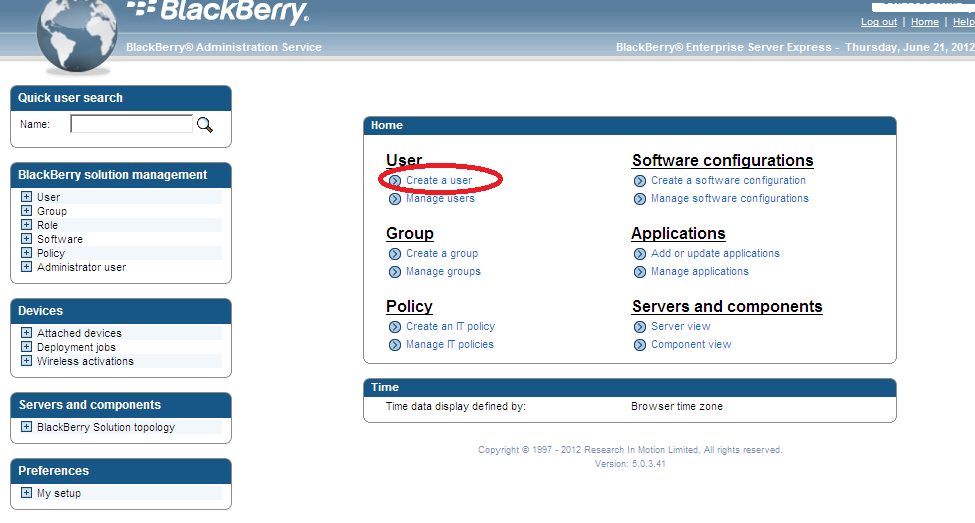




Comments
Post a Comment