Failed to delete Storage Account-Windows Azure
Recently while working with Windows Azure I received an error while deleting a Storage account. See below a screenshot of the error:
The error though clarifies out itself but have seen some users having issue to resolve the same.
Cause:
This is caused as the Disk attached with the Storage Account still exists and needs to be deleted first in order to remove the Storage Account successfully. See below the Disk Location:
That's it, Now go back to the Storage Account and Delete it and it works like a WONDER.
The error though clarifies out itself but have seen some users having issue to resolve the same.
Cause:
This is caused as the Disk attached with the Storage Account still exists and needs to be deleted first in order to remove the Storage Account successfully. See below the Disk Location:
That's it, Now go back to the Storage Account and Delete it and it works like a WONDER.
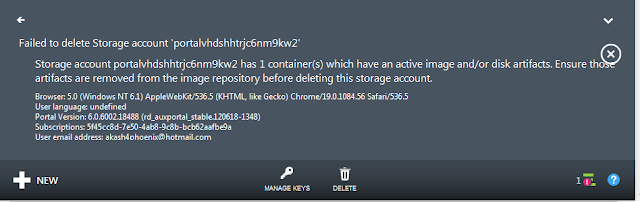



It works... I have deleted my storage account.. Thanks a lot...
ReplyDeleteThats great Sriram!!! Hope we can assist you further!!!
ReplyDelete