A matching connector cannot be found to route the external recipient
The following Error is generally noticed in a new Exchange 2010 infra while sending mails outside. It mainly points outs that the outbound mail has no Send Connector configured to send mails to an external domain. You can quickly rectify the same by performing the following steps:
Issue:
Error- A matching connector cannot be found to route the external recipient
Cause:
A valid or no Internet Send Connector Configured
Resolution:
1. Open EMC
2. Browse to Server Configuration
3. Create a SMTP Send connector with "*" as the value
Make sure the address space on the send connector is set to *.
Now try to send a mails and things should work out fine.
Issue:
Error- A matching connector cannot be found to route the external recipient
Cause:
A valid or no Internet Send Connector Configured
Resolution:
1. Open EMC
2. Browse to Server Configuration
3. Create a SMTP Send connector with "*" as the value
Make sure the address space on the send connector is set to *.
Now try to send a mails and things should work out fine.
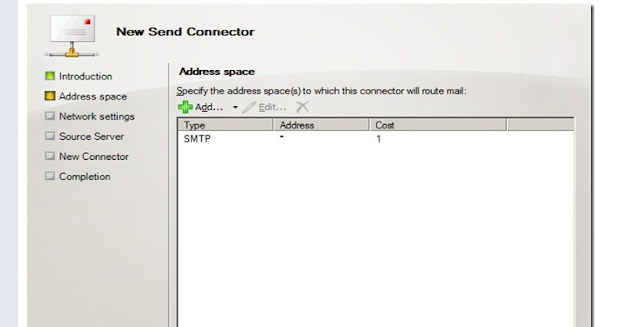

Comments
Post a Comment