OWA Logon Without Domain Name
A very common request from Exchange users(especially Exchange 2003) was to enable user signon to OWA without domain name ie. User be able able to logon with just their Logon Name.
This was a challenge in Exchange 2003 since IIS used DS2MB (Directory Services to MetaBase) process to sync with AD but is now achievable in Exchange 2007/10.
You can see what I am talking about in the screenshot below.
Logon with Domain\Username
Open EMC and navigate to Server Configuration | CAS | Outlook Web App
Right Click on owa(default website) |Properties
Locate the Authentication tab and choose the User name only option
Now Browse and select the Logon Domain
Apply | OK
This was a challenge in Exchange 2003 since IIS used DS2MB (Directory Services to MetaBase) process to sync with AD but is now achievable in Exchange 2007/10.
You can see what I am talking about in the screenshot below.
Logon with Domain\Username
Logon with Username(Desired)
Steps to be performed
Open EMC and navigate to Server Configuration | CAS | Outlook Web App
Right Click on owa(default website) |Properties
Locate the Authentication tab and choose the User name only option
Now Browse and select the Logon Domain
Apply | OK
Click OK on the Warning
After the command has succesfully completed try opening OWA and that should just work fine.
In case, you get an Error 5.0.3 Service Unavailable while opening OWA then dont worry this indicates that the iisreset /noforce command did not complete successfully. Re run the command or check for the IIS Admin service and verify its running.
The expected result should be as below.
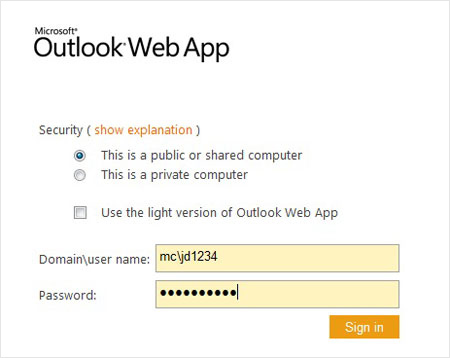








Comments
Post a Comment