Error: "The following error occurred attempting to join the domain : The network path was not found"
A very annoying error while attempting a very simple procedure of adding a client system is :
"The following error occurred attempting to join the domain <domain.com>: The network path was not found"
I have now nearly spent 2 hours trying to get this fixed and alasssss I'm happy coz it dint go in vain. Yes we fixed it.
If you carefully see this error it can be becoz of many different reason:
a. Improper configuration on the DNS server end
b. If you have manually put in the IP's make sure that there are no discrepancies
c. This, I found out when i was going through the Event viewer logs and found a Time Sync issue between my client (MSX07) and DC(JHSMHDC01). Though this was a blunder but the issue was not becoz of this.
Also note This error sometimes may be misleading as I tried typing in incorrect Admin credentials and received the same error. So, besure the credentials are correct before proceeding.
The Fix, Mainly comes from the DNS server end and in this scenario my DC(JHSMHDC01) is handling the DNS Role.
Goto: Start->Run-> Services.msc
and now, Try restarting the services:
1. DNS Client
2. Workstation
We wont restart Netlogon because the services DFS Namespace and Netlogon are dependent on Workstation and get automatically restarted when do the same.
Now, Reboot your client and try to connect and yes VOIllllllaaaaaa some I was waiting for:
WELCOME TO JHSMH.ORG
Now, I'm feeling damn sleepy but that creepy geek in ma head wont let me bfr I try installing the EXCH07 again once.
And yes, about the update on EXCH2010 we are still failing as though I have installed >NET Framework 4.0 and Windows Powershell v2.0 the setup for 2010 still show the prerequisite for .Net 3.5 SP1- Thats BS........ SO we are now working on installing EXCH07SP3!!!!!!!
Will Keep updated- You are at your best when no ones' listening- Same with ma blogs!!!!!!!!
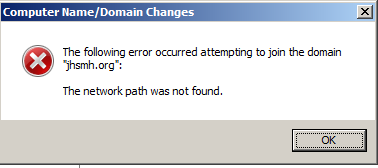

I have same problem, the following error occurred attempting to join domain.
ReplyDelete"virtualtest"
I have virtual server on vmware, i did not configure dns, i am running DHCP, client is my host operating system. and server is my guest on vmware. please tell me solution.....
Thank you for the information, It works!!!!!
ReplyDeleteYou're Welcome Levi!! Thanks for taking out the time to give us a feedback!!
ReplyDeletehi,
ReplyDeletei am using azure VM, I have configured DNS and AD in single VM. And updated in local system.
i can ping dns server, nslookup also working, staill its shows same error.
Advance thanks. There is some emergency.
Do we join two different networks together ex. ad is on 192.168.10.189 and client is 192.168.28.123 and both are connected through hardware vpn...both are able to ping eachother..whenever i try to join the user with credential it flash the same message ...tried your way but still error occurs
ReplyDelete