Error message: "Not enough server storage is available to process this command"
This error message was something that was bugging me for a long time but most of the resolutions to it were registry related and fiddling with registry is something my Boss hates.
Error:
Environment
OS: Windows Server 2003 SP2
Clustered Active Exchange Node
Exchange 2003 SP2
Issues Faced:
1. UNC Access doesn't work (\\Servername\D$)
When opening the shared Physical Drives on the Cluster- An error is received
2. Message Tracking in Exchange doesn't work giving out the error below
Error:
The tracking database on server.domain.com is not available or the message has left the Exchange organization. Facility: Microsoft Exchange Management ID no: c1032751
Event-viewer Logs:
Event ID: 2011
Source: SRV
Description: The server's configuration parameter "irpstacksize" is too small for the server to use a local device. Please increase the value of this parameter.
Resolution:
1. Add registry DWORD value HKEY_LOCAL_MACHINE\System\CurrentControlSet\Services\LanmanServer\Parameters
DWORD Name: IRPStackSize
Radix : Decimal
Value : 20
2. Restarted the Server service
3. Restart the server
Error:
Environment
OS: Windows Server 2003 SP2
Clustered Active Exchange Node
Exchange 2003 SP2
Issues Faced:
1. UNC Access doesn't work (\\Servername\D$)
When opening the shared Physical Drives on the Cluster- An error is received
2. Message Tracking in Exchange doesn't work giving out the error below
Error:
The tracking database on server.domain.com is not available or the message has left the Exchange organization. Facility: Microsoft Exchange Management ID no: c1032751
Event-viewer Logs:
Event ID: 2011
Source: SRV
Description: The server's configuration parameter "irpstacksize" is too small for the server to use a local device. Please increase the value of this parameter.
Resolution:
1. Add registry DWORD value HKEY_LOCAL_MACHINE\System\CurrentControlSet\Services\LanmanServer\Parameters
DWORD Name: IRPStackSize
Radix : Decimal
Value : 20
2. Restarted the Server service
3. Restart the server
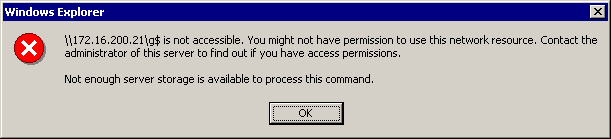

Comments
Post a Comment