Enabling DUMPSTER on local clients for Recovering Deleted Items:
A very common request received by Exchange Admins is for recovering HARD DELETED mails from the mailbox. In this POST I'll show you the steps to enable DUMPSTER i.e. the "RECOVER DELETED ITEMS" option in Outlook on an Exchange 2003/07/10 environment.
NOTE: DUMPSTER can only be enabled for MAPI clients and not for POP3 enable clients!!!!!!!!!!!
STEPS:
Enable the following REGISTRY on the client computer:-
Now make the following change for the USER under his AD Users and Computers PROPERTIES. This options allows the mailbox to retain the Deleted Mails for the mentioned timeframe.
A very common request received by Exchange Admins is for recovering HARD DELETED mails from the mailbox. In this POST I'll show you the steps to enable DUMPSTER i.e. the "RECOVER DELETED ITEMS" option in Outlook on an Exchange 2003/07/10 environment.
NOTE: DUMPSTER can only be enabled for MAPI clients and not for POP3 enable clients!!!!!!!!!!!
STEPS:
Enable the following REGISTRY on the client computer:-
- Go to Start, select Run, type regedit and then click OK.
- Go to HKEY_LOCAL_MACHINE\SOFTWARE\Microsoft\Exchange\Client\Options
- Right click on right side frame, then go to New, select DWord Value, type DumpsterAlwaysOn and then complete the value field with a 1
Now make the following change for the USER under his AD Users and Computers PROPERTIES. This options allows the mailbox to retain the Deleted Mails for the mentioned timeframe.
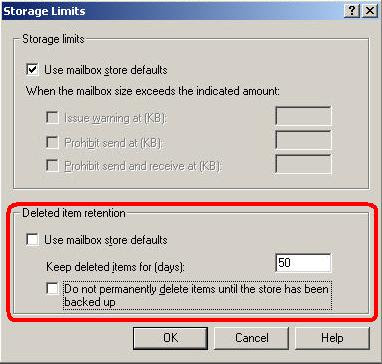

Comments
Post a Comment