Could not get vmci driver version: The handle is invalid.
Error: Could not get vmci driver version: The handle is invalid.
Platform: VMware Workstation 8
Symptom: While opening a VM from a different Workstation Server this error pops up.
Resolution:
- Locate the .vmware (Configuration file) for the VM
- Locate the entry - vmci0.present = "TRUE"
- Change it to vmci0.present = FALSE
- Now restart the VM and it should work fine

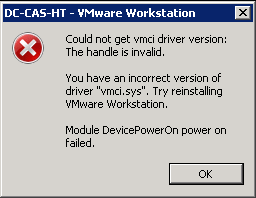

where can i find the .vmware file? please help
ReplyDelete???
ReplyDeleteplz give the file path or location!
It should be under My Documents -> Virtual Machines -> Look for VMware Configuration file...
ReplyDeleteDone , it's Working :)
ReplyDeletebut Located in the .vmx (Configuration file) for the VM not the .vmware