Your network connection is unavailable. Please reconnect and try again - Exchange 2010 OWA Issue
Wuuuuuuuuuuuuffff I should have blogged this earlier till today when I faced this issue again. So here we go:
Issue:
User when accessing OWA receives a error prompt stating "Your network connection is unavailable. Please reconnect and try again"
Cause:
This is mainly caused when you enable HTTP Redirection for OWA in IIS. As a result it populates the redirection to all sub folder under the Deafult Web Site.
Resolution:
1. Follow the article http://www.techrepublic.com/blog/datacenter/exchange-2010-how-to-redirect-non-ssl-outlook-web-app-traffic-to-ssl/3319 thoroughly to ensure a proper HTTP Redirection without affecting other IIS sub folder.
2. Check whether the Public folder is populated with HTTP Redirect. If yes, then clear the Check for redirection. Restart IIS and check
3. Lastly, rebuild your Virtual Directories once again
If the issue still persists then Happyyy Troubleshooting!!!!!
Issue:
User when accessing OWA receives a error prompt stating "Your network connection is unavailable. Please reconnect and try again"
Cause:
This is mainly caused when you enable HTTP Redirection for OWA in IIS. As a result it populates the redirection to all sub folder under the Deafult Web Site.
Resolution:
1. Follow the article http://www.techrepublic.com/blog/datacenter/exchange-2010-how-to-redirect-non-ssl-outlook-web-app-traffic-to-ssl/3319 thoroughly to ensure a proper HTTP Redirection without affecting other IIS sub folder.
2. Check whether the Public folder is populated with HTTP Redirect. If yes, then clear the Check for redirection. Restart IIS and check
3. Lastly, rebuild your Virtual Directories once again
If the issue still persists then Happyyy Troubleshooting!!!!!
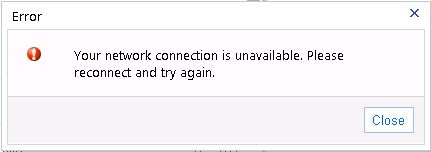




Comments
Post a Comment