Offline address book Connecting to Microsoft Exchange - Outlook Stuck at Send/receive
Hi in this post i would try to deal with a very annoying situation that arises when a MAPI client tries to send/receive. As usual this issue takes some time to be noted by an admin as we generally consider this to be a client end issue and not server related. Started facing this issue today for one of my users and later the issue was noted on multiple user basis.
Issue: Outlook gets stuck on 50% Send/Receive. Mails work fine but on clicking on Send/Receive->Details it shows "Offline address book Connecting to Microsoft Exchange"
Cause: The known cause for this is mainly when HTTP Redirect has been applied on the default website. This passes on the same settings to the OAB Virtual Directory. Yes, I know you removed the check box from the OWA VD but when overriding this permission a web.config file is created in the OAD folder which has only access to the Administrators. Hence Outlook clients get Stuck on the OAB download procedure.
Resolution:
Server End:
1. Verify the Redirect Settinfgs are unchecked for the /OAB directory
2. Browse to the C:\Program Files(x86)\Microsoft\Exchange Server\ClientAccess\OAB folder
3. Locate the web.config -> Right Click -> Security
4. Add Authenticated Users to the group and provide "Read" and "Read and Execute" permissions
5. Restart IIS
Client End:
1. Locate the %USERPROFILE%\Local Settings\Application Data\Microsoft\Outlook folder
2. Backup & delete all the contents
3. Reconfigure the profile & it should work fine
Here, patience is the main key, after recreating the profile it might seem the issue still remains. Wait for a while and the OAB should be downloaded.
Issue: Outlook gets stuck on 50% Send/Receive. Mails work fine but on clicking on Send/Receive->Details it shows "Offline address book Connecting to Microsoft Exchange"
Cause: The known cause for this is mainly when HTTP Redirect has been applied on the default website. This passes on the same settings to the OAB Virtual Directory. Yes, I know you removed the check box from the OWA VD but when overriding this permission a web.config file is created in the OAD folder which has only access to the Administrators. Hence Outlook clients get Stuck on the OAB download procedure.
Resolution:
Server End:
1. Verify the Redirect Settinfgs are unchecked for the /OAB directory
2. Browse to the C:\Program Files(x86)\Microsoft\Exchange Server\ClientAccess\OAB folder
3. Locate the web.config -> Right Click -> Security
4. Add Authenticated Users to the group and provide "Read" and "Read and Execute" permissions
5. Restart IIS
Client End:
1. Locate the %USERPROFILE%\Local Settings\Application Data\Microsoft\Outlook folder
2. Backup & delete all the contents
3. Reconfigure the profile & it should work fine
Here, patience is the main key, after recreating the profile it might seem the issue still remains. Wait for a while and the OAB should be downloaded.
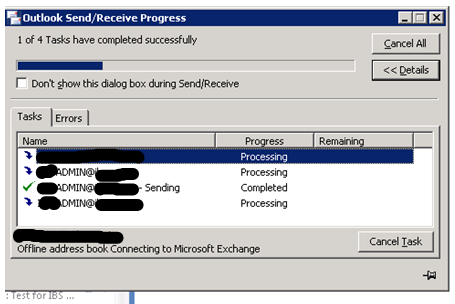





Thankyou For your post, it's answer my problem
ReplyDeleteIts my pleasure Ahmadi!!!
ReplyDelete